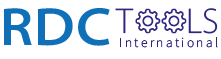A tool that helps restructuring databases from development to customer sites.
A tool that helps restructuring databases from development to customer sites.
This program was developed by System Technologies AB, Sweden. Here is a link to their site. Originally it could handle the DataFlex embedded database and Pervasive.SQL only.
After the changes made by RDC Tools International, it is capable of handling other databases like Microsoft SQL and IBM DB2. The interface and functionality was also improved, giving it a cleaner design and making it more user friendly.
Here is how you use ST Synchronizer:
1. At the office: Use the tool to take a snapshot of a development/source database and save it as a STS file. (Read Source Database radio-button).
2. In production: Use the tool to make a comparison between the snapshot (STS file) and the target database and/or make an update of the target (customer) database. This will make the two databases structurally identical. (Compare/Update Target Database radio-button).
RDC Tools International also maintains and develops System Technologies main business system.
You can read more about it here
Screenshots
To see the origin of this program, visit System Technologies (page is in Swedish).