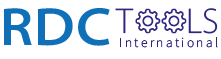The framework is a DataFlex code based framework for making automated database updates. It is designed to make it easy to update databases at customer site when e.g. installing a new revision of a software that depends on changes have been made to the database before the new software version can run.
The framework is a DataFlex code based framework for making automated database updates. It is designed to make it easy to update databases at customer site when e.g. installing a new revision of a software that depends on changes have been made to the database before the new software version can run.
The framework is compatible with the following databases; Microsoft SQL Server, IBM DB2, MySQL, Oracle, PostgreSQL and the DataFlex Embedded database.
Read more about it in the online help file here. The online help may be more recent.
The Database Update version 2.0 has been released. See an 2.0 introductory video here.
Watch a professionally made introduction video here. (Courtesy of Data Access Europe)
Watch a pre-release video about the framework here (1 minute 30 secs).
Watch the release video here (1 minute 8 secs).
The Database Update Framework is released as freeware. You are allowed to freely use it and distribute it as long as you don’t sell it or distribute the source code as a part of a commercial product.
Why would you use the Database Update Framework?
Problem description:
- A brand new version of your software is about to be released
- During development of the new software, database changes have been made; new tables and fields/columns added and the new fields needs to be initialized with default values and yet other fields were changed.
- The plan is also to to use an SQL based database (e.g. Microsoft SQL Server) at all sites.
- Thus all customer’s databases needs to be changed before the new software can run.
- To use the built in DataFlex tools to make this transition is too difficult, time consuming and error prone to do at each customer site.
The solution – Use The Database Update Framework:
- You only need to make necessary changes once at the office to later run them on all customer sites
- Powerful functions help you write compact code to make even big changes. Typically one line of code for each table, field or index to change
- Test all changes at the office at your own pace to make sure it all works
- Securely locks everybody else out of the system while the database update is under way
- Deploy your program at customer site, run it, and all database changes will be done automatically and your program will then run safely